Benefits of Orchestration-Based Barcoding
A unique barcode scanning solution that delivers fast ROI
Scanability is the only JD Edwards barcode scanning solution with an architecture built with Orchestrations. JDE compatibility is the key to secure and swift implementation allowing you to go live in weeks, not months.
Orchestration allows us to customize workflows with little effect on cost or timeline. Plus, Scanability offers a pay-as-you-go pricing model so you can add scanners and users as quickly as your business grows.
Advantages of ERP Suites Scanability
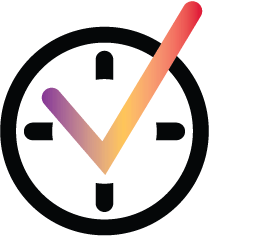
Faster Implementation
Existing JDE business logic and flows are used for scanning

Reliability
Leveraging your JDE business flows and processes creates a consistent and reliable solution

Low Cost of Ownership
Using Orchestrations lowers the ongoing costs including patches, upgrades, modifications, and personalization

Fast Performance
Communication happens within your network, eliminating any external sources that could cause latency
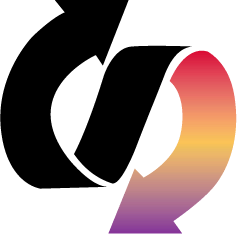
Flexibility
Leverage flow repository while personalizing flows to match your requirements
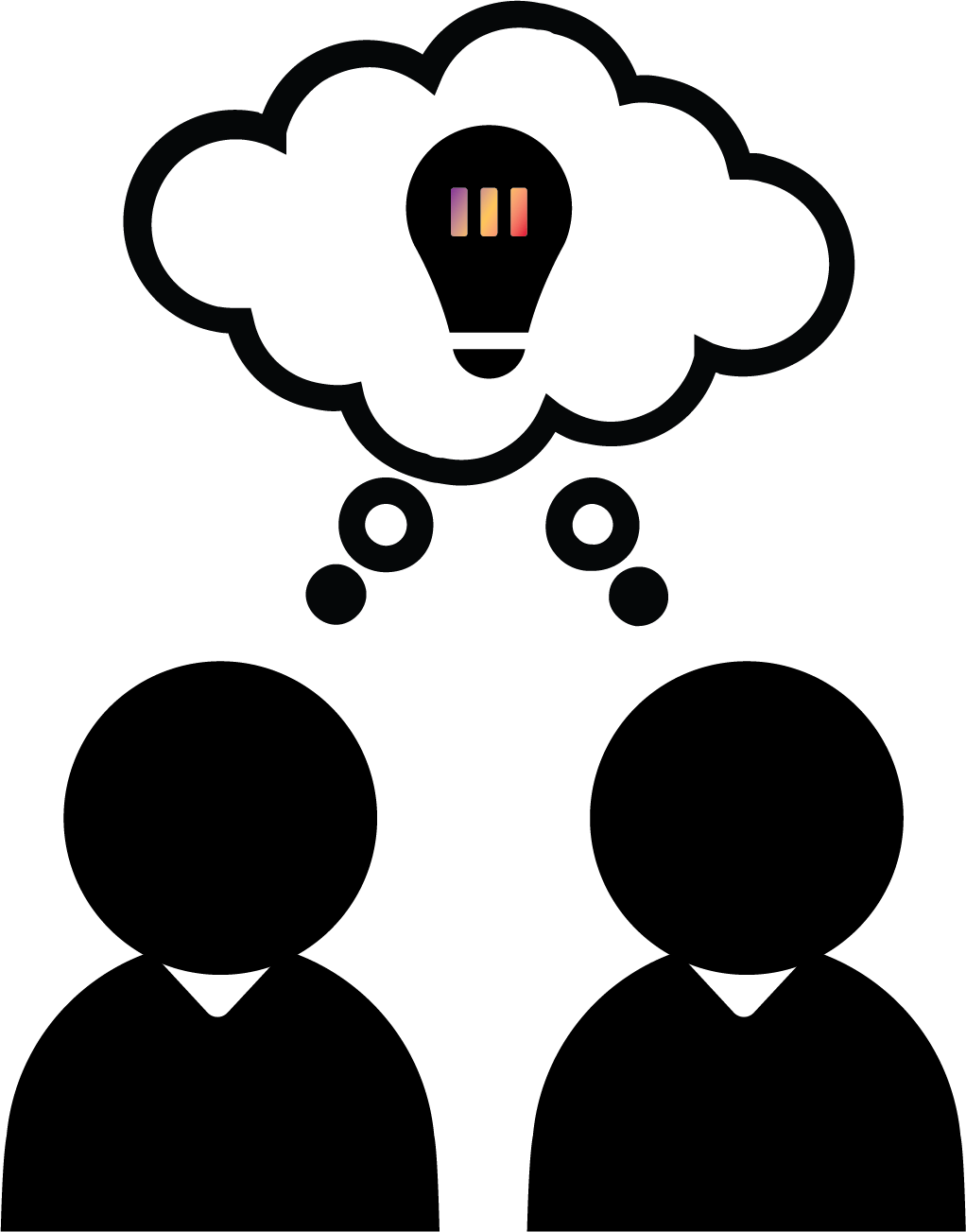
Aligned with Oracle
Orchestrations assures 100% alignment between Oracle and ERP Suites, now, and in the future
Capitalizing on JD Edwards functionality
Orchestrations are at the core of our Scanability solution, meaning we’re not building things from scratch. ERP Suites Scanability leverages the business flows and processes that you’ve configured and defined within your JD Edwards system. This creates a consistent solution with JD Edwards that is reliable.
The value of an Orchestration-based solution extends to include the ongoing cost that you save throughout the lifecycle of the solution including patches, upgrades, modifications, and personalization. This is especially important when you need to go through significant upgrades, such as moving from 32-bit to 64-bit processing.
With an orchestration-based barcode solution, communication happens within your network. This eliminates any latency issues that could be caused by external sources.
Scanability relies on features only available with JDE Tools Release 9.2.5 and above, including AIS and Orchestrator Studio. Not on the latest release? Let our consultants develop an upgrade strategy so you can take advantage of Scanability and other digital solutions.
Technical Requirements
- Tools Release 9.2.5+
- AIS and Orchestrator Studio installed and configured
- Mobile device
- Android 4 and later
- Connectivity
- Internet access (Initial install and updates)
- Local network access (AIS server)
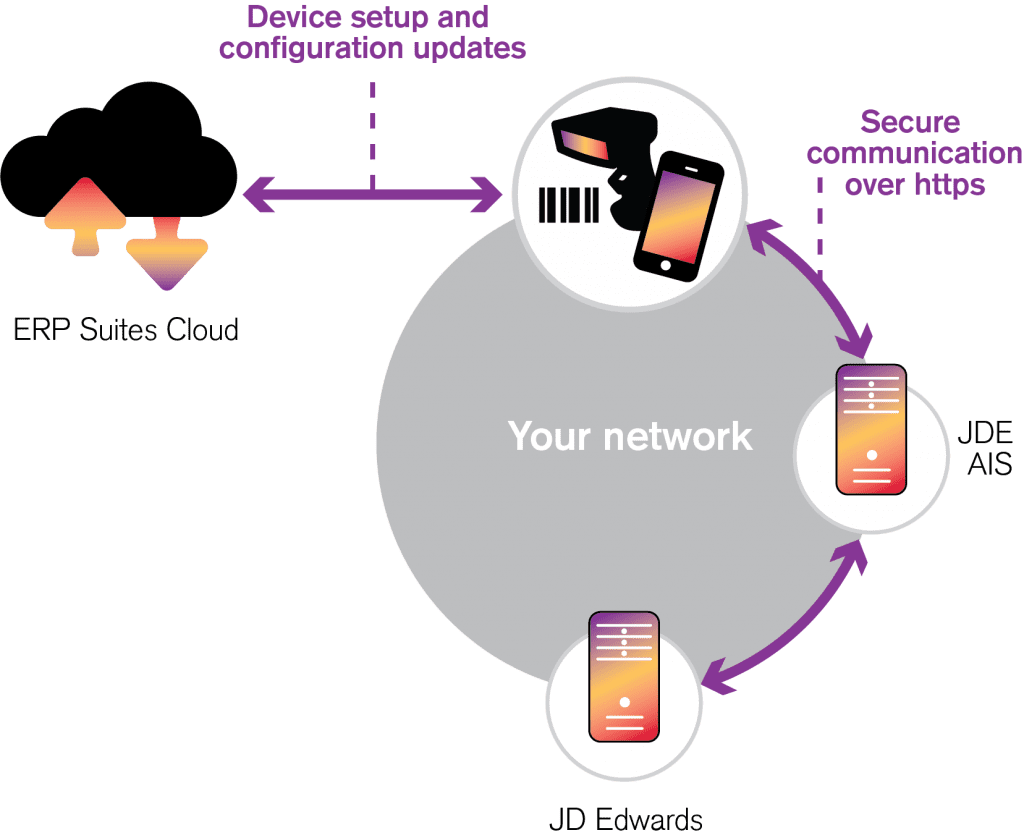
Developing business workflows with ERP Suites Scanability Flow Editor
Implementation begins with JDE EnterpriseOne Orchestrator. We use the IoT tool to code your business processes into orchestrations. Then, we create workflows with Scanability’s Flow Editor. It defines the sequence of your orchestrations and shows what happens on success or failure. Next, we grant users access to your workflows before finally syncing your data collection devices.
ERP Suites Scanability's library of ready-to-use workflows
ERP Suites customers and developers envision new process flows for Scanability each day. The more universal solutions make it to the workflow library. Accessible to all Scanability customers, these ready-to-use workflows are the perfect jumping-off point for transformation:
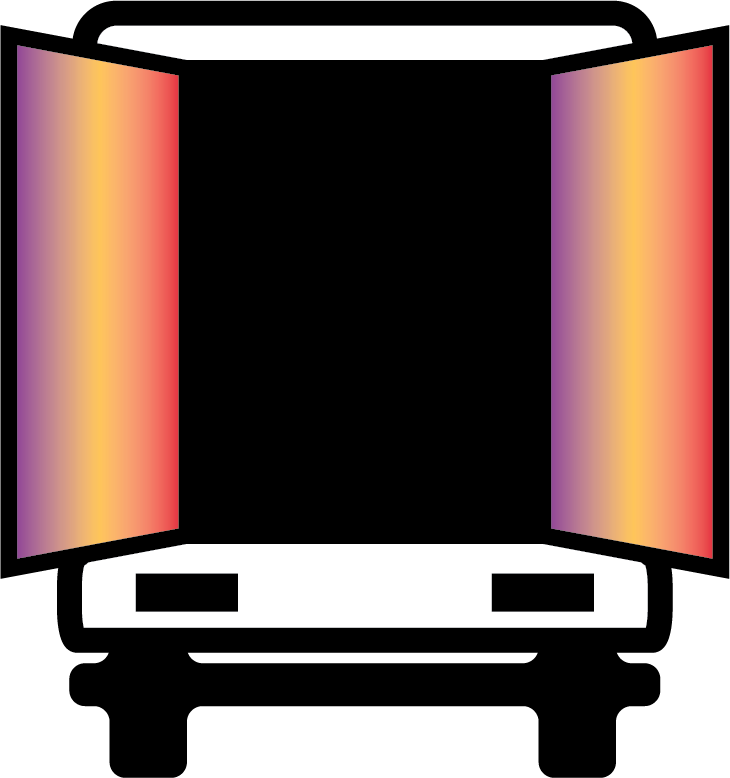
Order and Shipping
Consolidate Shipments
Combine Skids
Sales Order Speed Status Update
Location Maintenance

Inventory
by Item
by Location
Inventory Transfer
Cycle Count
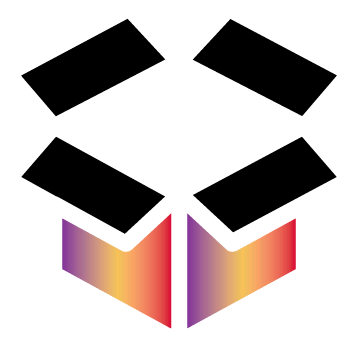
Picking
Pick Confirm
WO Completion
WO Issue — Parts List
WO Material Issue
WO Item Verification
Workflow Demo Video
Check out some of these workflows in a demo video from the Scanability experts at ERP Suites. We also review Orchestrator and JD Edwards mobile strategy.
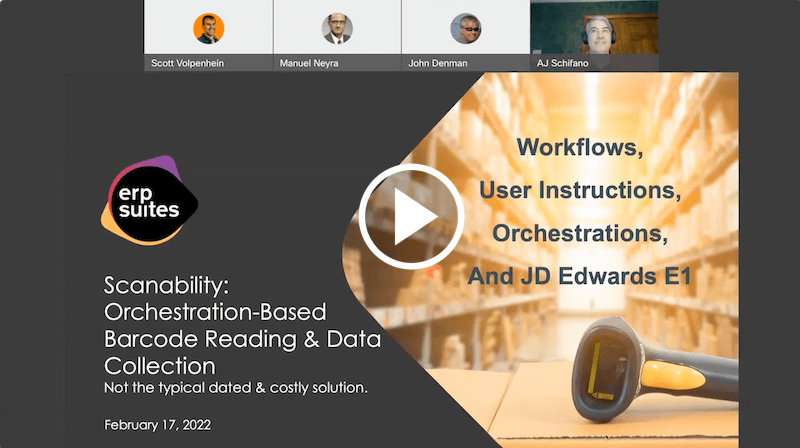
Selecting a barcode scanner
Unlike traditional barcode scanning solutions, Scanability is not device-dependent. You can evaluate the flow of your business and choose the best type of scanner for ultimate productivity. Handheld scanners, fixed-mount scanners, smartphones, or tablets—Scanability works with them all.
Operating system requirements:
- Android 4 or later
While Scanability does not include data collection devices, we are happy to help you find the right fit for your environment and budget.

