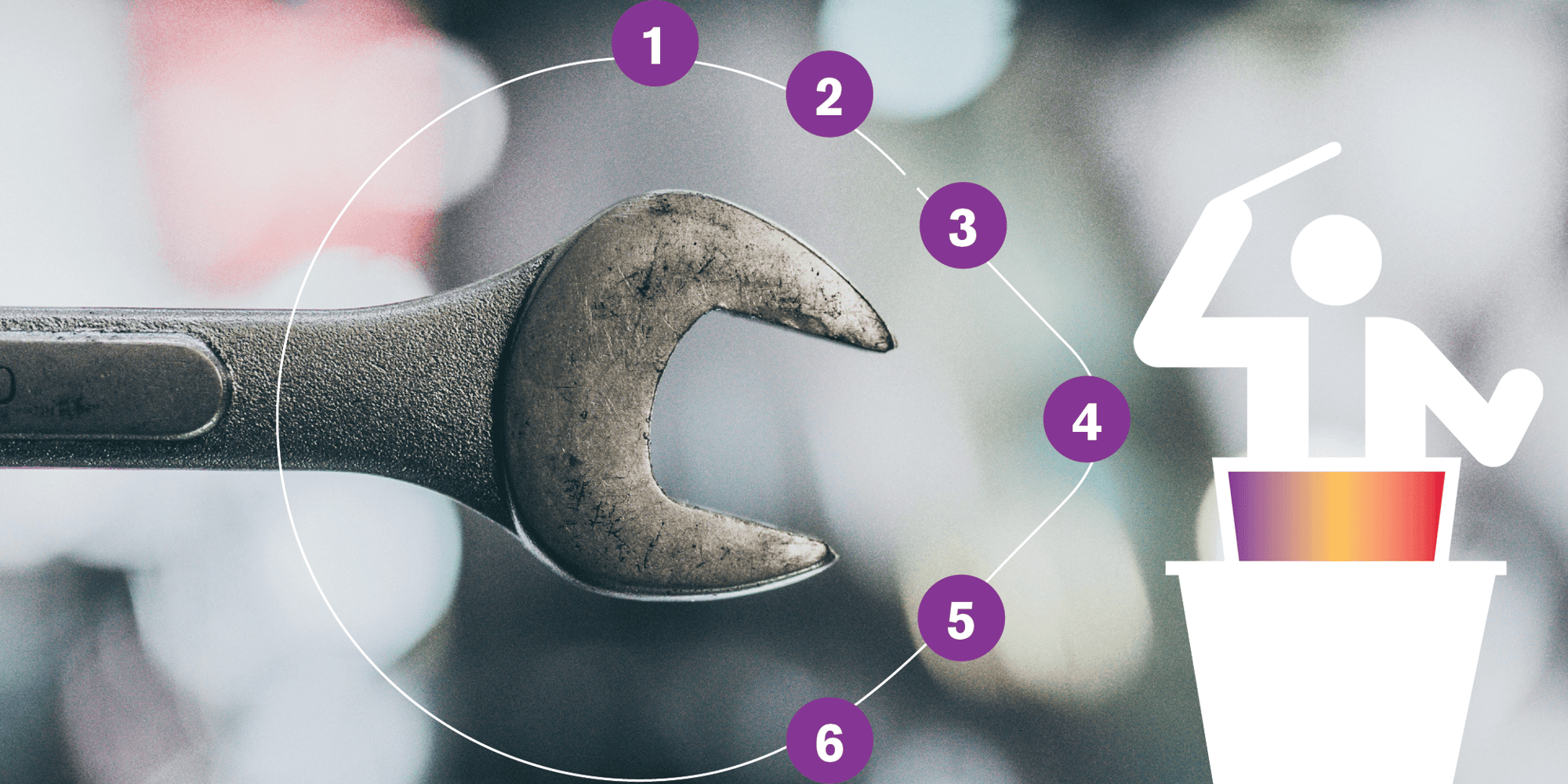Orchestrator Managed Services
For JD Edwards customersRealize Orchestration
Keep your orchestration momentum and confidence high with Orchestrator Managed Services. As an extension of your JDE team, ERP Suites developers get to know your business goals and your environment. We’ll help you resolve issues quickly and realize the full benefit of JD Edwards Orchestrator Studio.
Think big and deliver with support from Orchestrator Managed Services
IT managed services models are designed to save you time. In this case, time spent guessing the best way to build your next orchestration. Orchestrator Managed Services gives you access to developers who have championed Orchestrator Studio from day one. We teach it. We preach it. We test it. We invest in solutions that rely on it. So don’t shy away from bold ideas. You’re backed by experience that delivers.
With Orchestrator Managed Services, you get:
-
Orchestration training to use features most efficiently
-
Development and troubleshooting assistance
-
Monitoring to ensure your orchestrations are running smoothly
Plus, Excel Add-in, our most popular ready-to-use orchestration. It quickly enables real-time data transfer from JDE to Excel and back.
Orchestrator Managed Services Includes:
|
40 hours |
|
+ Two 4-hour Orchestrator training sessions |
|
+ Excel Add-in |
|
+ Orchestrator monitoring via ERP Suites Clarity |
Orchestrator technical requirements
EnterpriseOne Orchestrator Studio starts with the 9.2.1.2 Tools Release and Orchestrator Studio version 5.0.0. For a complete list of versions and prerequisites, visit oracle.com.
Excel Add-in
The Excel Add-in puts your Orchestrator right in the Microsoft toolbar. Select a server, specify a pre-built orchestration, and a new worksheet instantly appears.
Ready-to-use orchestrations are designed to automate everyday tasks. They’re a quick way to win project support across your organization.
Troubleshooting orchestrations
Orchestrator Studio was designed with business analysts in mind. The low-code tool makes it easy to integrate data from external tools, systems, and applications with JDE. Still, troubleshooting orchestrations can be tough. Click to learn six steps you can take to keep data flowing.
Subscribe to our blog and follow us for ongoing tips and gotchas from ERP Suites Orchestrator experts.